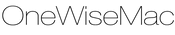We love apps which combine beautiful design with simplicity. Haze does this and makes checking the weather an experience you look forward to. The design and feel of this app just begs to be touched. The first thing you will notice when you open the iPhone app is the bold colours and sounds that are displayed as you use the app. The sounds do match the design of the app extremely well and really add to the user experience (if you don't want the sounds on all of the time they can be turned off in the app settings).
There are various colour themes available within the app, all of which are bright and very much remind us of the iOS 7 colour scheme. You can unlock more themes which will happen automatically as you navigate through the app testing out it's features.
There are three pages within the app which initially show the temperature, the amount of sunlight and the chance of precipitation. You can access these pages by using a simple swipe, tapping the icons at the bottom of the screen or you could even enable the tilt feature which enables you to move between pages by tilting your iPhone.

While it may seem that the app doesn't display much info, when you tap the main bubble in the centre it expands to show further bubbles containing more data about the days weather. By tapping the bubble on each page you can then see data for UV, cloud coverage, sunrise and sunset times, amount of rain in cm, humidity levels, atmospheric pressure, high and low temperatures for the day, windchill, windspeed and wind direction.

As you may have noticed the colourful background is not static and is actually subtly moving either upwards or downwards. This is actually showing the weather trend for the following day and is a great feature we have not seen elsewhere. On the temperature page if the general flow of colour is going down then that means tomorrow will be cooler. If the colour is flowing upwards on the precipitation page then there is an increase chance of rain the following day. This is a very unique feature and one that we happen to like very much, it gives you basic information on tomorrow's weather almost subconsciously and with no extra effort. You can also check the next 5 days forecast by swiping down on the screen and just swipe back up to hide the 5 day forecast.

You can access the settings by pulling down on the screen, you will first see the 5 day forecast but don't remove your finger and keep pulling. A nice little feature in the settings is the addition of weather based facts at the bottom of the screen. By swiping up on the screen you will see when the weather data was last updated.
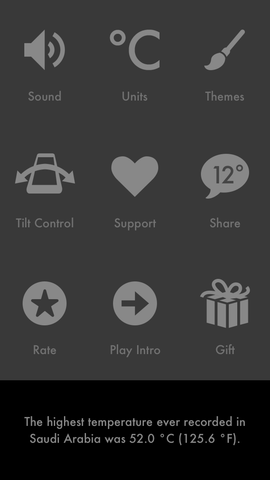
Haze is just great fun to use, it does one thing and does it very well. The look and feel of this app fits perfectly with the design of the iPhone and even more so with the upcoming iOS 7 release. If you're like us you will probably find yourself wanting to check the weather more often just so you can use the app.
The only thing we would change is the British weather, that would really make checking the weather a joy.
Download now & enjoy checking the weather.
Haze from Michael Flarup on Vimeo.