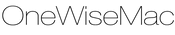How many times have you set off somewhere with the intention of picking something up or calling in somewhere but it has completely vanished from your memory. Whether it's getting some milk or dropping off a birthday card for someone, we've all forgotten to do something at some point. One of the smartest features on the iPhone is the ability to set location based reminders. Basically, you can set your iPhone to remind you to do a specific task when you arrive or leave a certain location. It's really easy to set up a location based reminder and it really will save you a lot of time in the long run.
So, here's an example showing how to remind yourself to pick up the milk the next time you are passing the shops.
1. Open up the reminder app on your iPhone and go to your reminder list.

2. Click on the plus symbol in the top right.

3.Type in what it is that you want to be reminded about.
4.Click on the arrow to the right of what you just wrote.

5. Select 'Remind Me At a Location' to 'ON'.

6. You will then see your current location appear below this
.
7. If you want to be reminded at a location other than where you currently are touch the arrow to the right of your current location.
8. The bottom option will be for you to 'Enter an Address' - this is where you can enter the location at which you want the reminder to appear. Alternatively if you want to add an address from your contacts tap on the blue plus sign to the right.

9. Click 'Details' at the top left
10. Now press 'Done'. Good job, you have just set up your first location based reminder on your iPhone

Now depending on whether you selected 'When I Arrive' or 'When I Leave' you will get a notification pop up on your iPhone reminding you to do the thing you need reminding to do.